Canvas parent account tutorial
Parents can sign up as an observer in Canvas, the school's online learning management system.
Observers can link their Canvas account to their student's account so they can see assignment dues dates, announcements and other course content. Observers can view course content but cannot participate in the course. Before you can begin, you must know your student’s username and password for Canvas.
- In any browser, go to https://br.instructure.com/ and click “Click Here For an Account” in the top right corner of the graphic.
- Enter the information asked on the following screen including the agreement to the terms of use.
- You will receive a confirmation e-mail to setup your password for future use.
Additional students can be linked to this account by going to your account on the left side and click settings. In the next menu, choose the last option which is observing. Add your next child’s username and password to link them to your parent account.


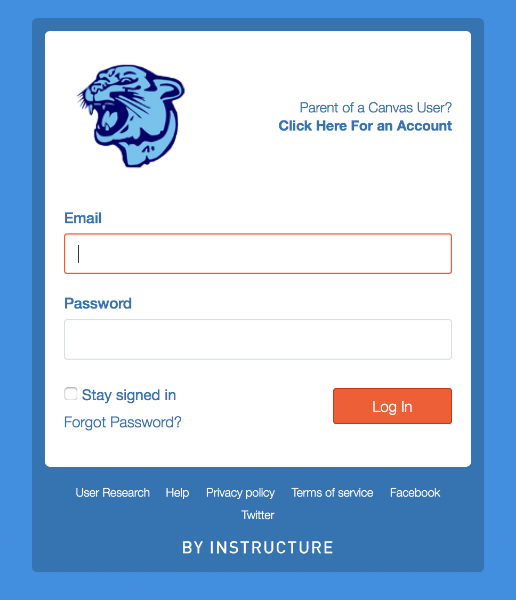 Launch the media gallery 1 player
Launch the media gallery 1 player